Short assignment: Sketch
The cs1 graphics library contains functions that draw shapes to a window on your computer. To get you comfortable with cs1lib, we are sending you to kindergarten - that time of blocks, snack time, glue (which sometimes was snack time), and most relevantly, drawing.
You will create an illustration inspired by the cover of your favorite picture book. You can see an example of what you should aim for here, inspired by Dr. Seuss’s Green Eggs and Ham:
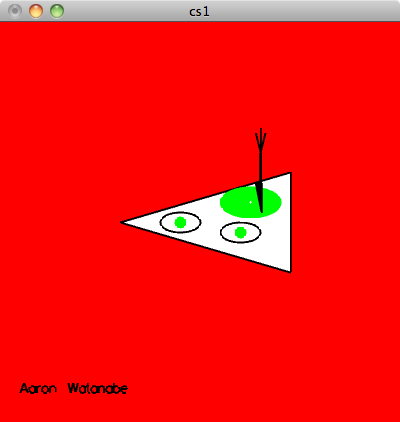
You may pick any children’s book cover you like, or if you are artistically inclined, create your own (representational) art. Looking for inspiration? Here are a few of my favorites from 2011.
The code behind the example draws:
- A red background,
- green eggs made of two green circles over two white ellipses,
- a green ham made of an ellipse and a small white circle in the center for the bone,
- a plate made of white triangle,
- a utensil made of a triangle and a few lines.
As our example shows, your drawing does not need to be beautiful - although you’re free to make it so! However, it should have a minimum of:
- 8 shapes,
- 2 lines,
- your name.
We are particularly interested in your code. You should write and use at least three functions that set colors. For example, my code had:
- ‘set_fill_white’ sets the fill color to white.
- ‘set_fill_green’ sets the fill color to green.
- ‘set_stroke_black’ sets the stroke color to black.
You should write and use one function that sets the background. Mine was make_background_red. (Hint: The body of this function was two lines, the second of which was a call to clear.) You also need a function that makes the entire drawing. I had a function ‘draw_green_eggs_and_ham’. It is the parameterless function called by start_graphics.
Most of the action for my code was in the draw_green_eggs_and_ham function. I found it to be a really good idea to define some variables for the locations of various points in the fork, and then I could do some simple arithmetic to draw the tines. But I’ll leave it to you how to write the code to draw everything, as long as you define and use the functions correctly. If you define other functions, you are free to have them take parameters if you like.
The stroke color is the color that outlines of filled objects (such as circles, ellipses, triangles, and rectangles) are drawn in. It’s also the color that lines are drawn in.
Remember that style counts – a lot! To write well-styled code:
- Organize logically.
- Use whitespace.
- Factor out repetitious code into functions. Use meaningful names for functions and parameters.
- Comment your code, especially where function and variable names do not make the code’s purpose obvious.
- Put a header comment at the top of the file that has the file’s name, your name, the date, the course, and a short description.
- Be consistent with style. There are few hard style rules, meaning you have freedom regarding many style choices, but apply those decisions consistently.
Refer to lecture notes and the cs1lib library documentation if you get stuck, available as an appendix off of the Text section of the course web page.
###Helpful Hints:
- Read the documentation for cs1lib to find the functions you want. However, there are a lot of functions in cs1lib.py, and you’ll probably only need some of them for this assignment. Start with a simple example program (like the one to draw a house from lecture), delete everything you don’t need, and add in one simple thing, like a call to
draw_circle. Then, one line at a time, add in calls to draw other shapes, testing your code after each change. Focus on the Functions that draw into the graphics window section of the documentation.
- Your canvas is 400 by 400 pixels with
(0, 0)in the upper left corner and(400, 400)in the lower right. - Python draws shapes in the order you tell it to, so the order of you code will affect how your shapes overlay each other.
Have fun (and don’t eat the glue)!
What to turn in on Canvas
There are two things you need to turn in.
drawing.py (or whatever you called the program you wrote to draw your picture.)
A screenshot of your drawing, in whatever popular image format you prefer (.tiff, .png, .bmp, .jpg, etc).
Please remember in all assignments that editing the output of the program before submitting it is a violation of the Academic Honor Principle. Make sure that the picture you turn in comes from the program that you turn in. If you make any change to the code, no matter how insignificant you think it might be, rerun your program to produce a new picture!!
Honor Principle
The consequences of violating the Honor Principle can be severe. Please always keep in mind the word and spirit of the Honor Principle.