Short assignment: Chalkboard
You’ll need an updated copy of cs1lib.py for this assignment; download using the link and copy into your project for short assignment 5. The file is zipped, so unzip it before use.
In this assignment, you will write a drawing program, a bit like MS Paint or Adobe Photoshop. Ok, maybe without quite all of the features.
Your program should open up a graphics window, and allow the user to use the mouse to draw on a simulated chalkboard. If the mouse button is released, the user should be able to move the mouse pointer around without drawing anything. If the mouse button is pressed down, the board is drawn on using the current chalk color.
The board should be black. The color should initially be white. If the user presses the key ‘r’, then the current chalk color should change to red, and everything drawn after this should be red, until another color key is pressed. Use ‘b’ for blue, ‘g’ for green, and ‘y’ for yellow. You can add other colors if you like, but you do not need to.
Here is a picture I drew with the program I wrote:
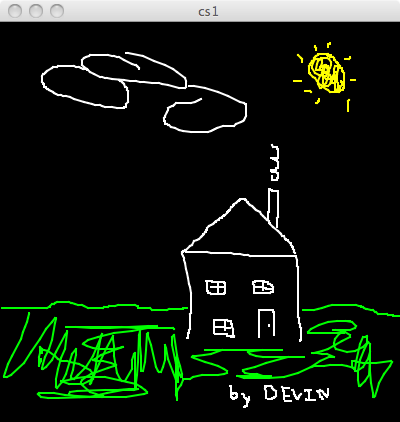
Hints
Start with a simple version of the program. In your first version, don’t worry about color. Once you have everything working, you can add the capability to draw colors.
In your first version, you probably used
draw_point()to draw a pixel any time the mouse is pressed down. You may have noticed an annoying problem – if you move the mouse too fast, the points aren’t connected. That’s because the mouse only reports on its location occasionally. If you watch carefully, you’ll see that the mouse pointer does not really move smoothly, but rather in discrete jumps. What’s the solution? I useddraw_lineinstead of draw_point, and drew from the previous mouse location to the current.
I used a pair of global variables old_x and old_y to store the mouse location at the end of my draw_frame function. Then, the next time draw_frame is called, old_x and old_y are available to use as the starting point for the short line segment that ends in the current mouse location.
- I found a stroke width of 2 to be reasonable.
What to turn in
Turn in a screenshot of something you drew with your program, demonstrating at least four different colors, and pixels connected by straight lines (as discussed) in hint 2.
Turn in your .py source code listing.
Honor Code
The consequences of violating the Honor Code can be severe. Please always keep in mind the word and spirit of the Honor Code.